Migrating from Google Sites – Part 1
2018-08-14

Rope-a-dope
I use (used to use) Google Sites. I did so for no particular reason other than I already had access to it. It filled a need. A worry would come up sometimes: “What will I do if I need to migrate to a different” platform. It was hand-waved away. Why would I ever need to switch from Google Sites; Google Sites is a solid a-ok product.
One day I went to shovel some of my brain wisdom onto the Internet and was greeted with a dialog. There’s a new Google Sites! Would you like to try it?! Your old site will be saved! So like any normal person I clicked YES I WOULD LIKE TO TRY IT. After all, there’s no risk. The old site will be preserved.
Right away stuff seemed off. The conversion process seemed to take an awfully long time given the disparity in size between Google and a personal blog. Some stuff wouldn’t work. Turns out I wasn’t waiting long enough, but at the time it was very disconcerting. While waiting I was Googling on how to revert to the old Google Sites and finding no good answers and getting a bit concerned.
At the end of the day everything got converted fine. Trepidations remained, but I tend to be a trepidatious fella so I let it go.
Then I go to masterfully craft a post where I need subscripts. This post to be exact. And there are no subscript functionality. So Googling I went. And then I came back. No such functionality. Add a feedback, I read. The Google Sites team cherishes each and every feedback like a new kitten, I was led to understand. So I added the feedback, made a glib note on the post, and moved on.
A short while later I started to write a post about troubleshooting an opamp issue on the IO board and wanted to include a table in the body. You guessed it, there is no table functionality.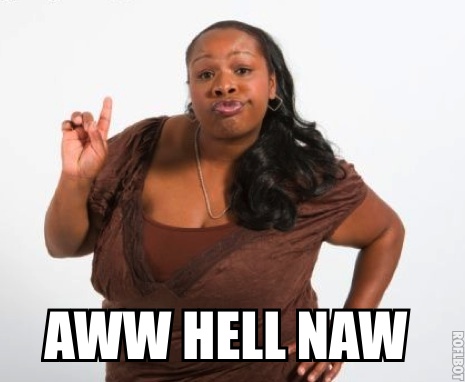
So shopping for a website I went. It’s been a while since I’ve been in the web ‘biz’ so I felt a little overwhelmed. In the end I settled on a VPS from Hostway. I’ve dealt with Hostway in the past. They’re a nice outfit out of Chicago. I like dealing with Chicago companies.
Next step is what do I run for a CMS. I wanted a turnkey package with flexibility. I’m not interested in endlessly twiddling HTML, CSS, JavaScript, etc. I wanted something mainstream and boring. Limited my languages to PHP and Python. I work with Python on a regular basis and PHP is … well PHP. I’ve also worked with it extensively in the past and felt relatively comfortable with it. I narrowed my options to the following major packages:
- Joomla
- Drupal
- Django
- WordPress
Joomla
I wrote that project off right away. What’s a Joomla? Why are there so many exclamation points on the website? Why are there so many smiling people on their site? I think they’re a cult.
Drupal
Really really wanted to like Drupal. I’ve worked with Drupal in the past and really liked it, but it seems to have grown very baroque. There’s a Drupal for Developers, for Marketers, and for Agencies? Which one am I? Seems like the ‘core’ is not enough … I need a ‘distribution’? All these distributions claim to be ‘frameworks’. I don’t want a ‘framework’. I want a website. Too many decisions. I remember back in MY DAY we downloaded Drupal, configured a PostgreSQL instance and wham bam! Anyways, passed on it. Too reminiscent of Java EEs factories of factories of factories.
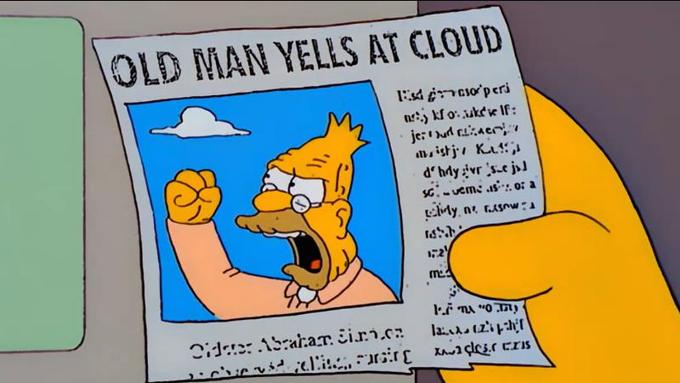
Django
Really really wanted to like this one. Downloaded it. Went through the compiling of Python 2.7 on this ancient CentOS VPS. Setup the virtual environment for Python. Installed wheels or PyPy or whatever. Then came about integrating it with Apache and mod_wsgi and realized that I’m shaving a yak – I am yak shaving! rm -Rf that whole directory. Sorry. Not looking to be involved at that level.
WordPress
Everyone seems to shit on WordPress. That’s my impression anyways. But here’s the thing, within 30 minutes I had a “thing” I could point and click on and learn and explore and break and so forth. Sure, I didn’t get to use PostgreSQL and MySQL is a fucking dumpster fire (Anonymous accounts? Binding to EVERY interface? Password-less root logins? SERIOUSLY???), but I had it up and running with sensible defaults after securing MySQL.
So anyways, I now have a WP (that’s an acronym for WordPress for those of us in the know) instance. I’ve been mucking around with it. Feel pretty good. Only had to reinstall like 7 times. On to the migrating of the website from Google Sites to my shiny new web server. And here is where the real tedium comes in. I copied and pasted the whole thing one page at a time. Had to upload all of the images, recreate all the links, so forth. And I copied and pasted in ‘text mode’ because the HTML generated by Google Sites is … special
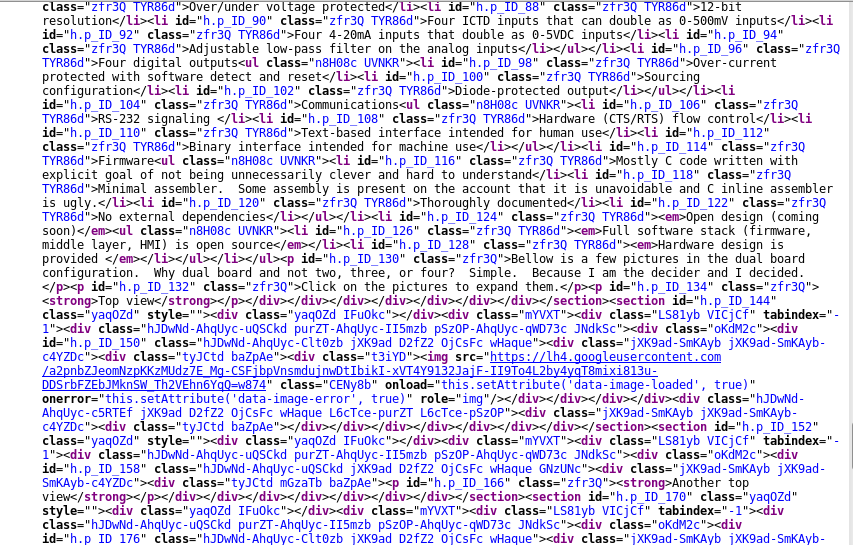
Please be clicking here for Part 2 of this two part series.